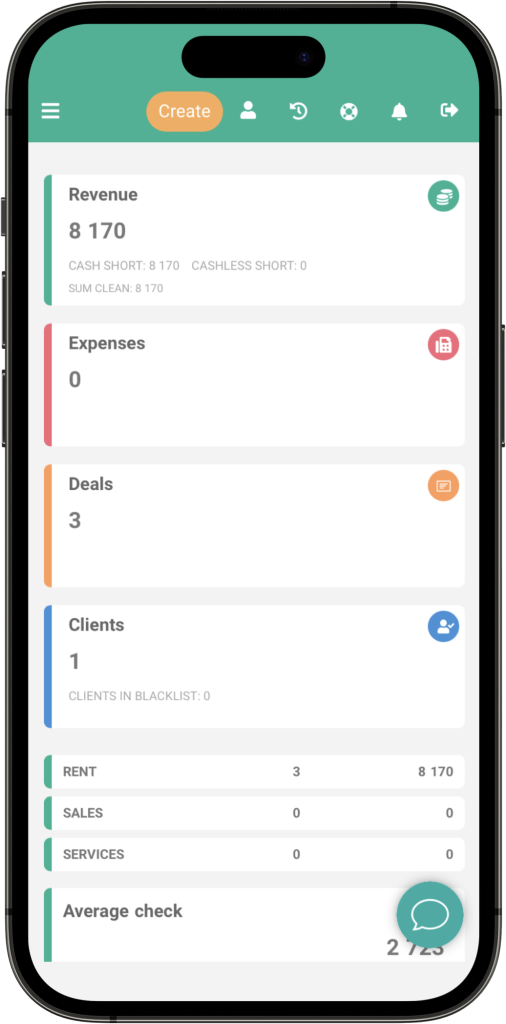Make your daily tasks even easier




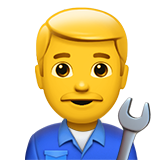
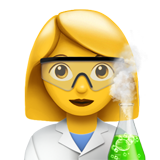
Administrative Web Panel
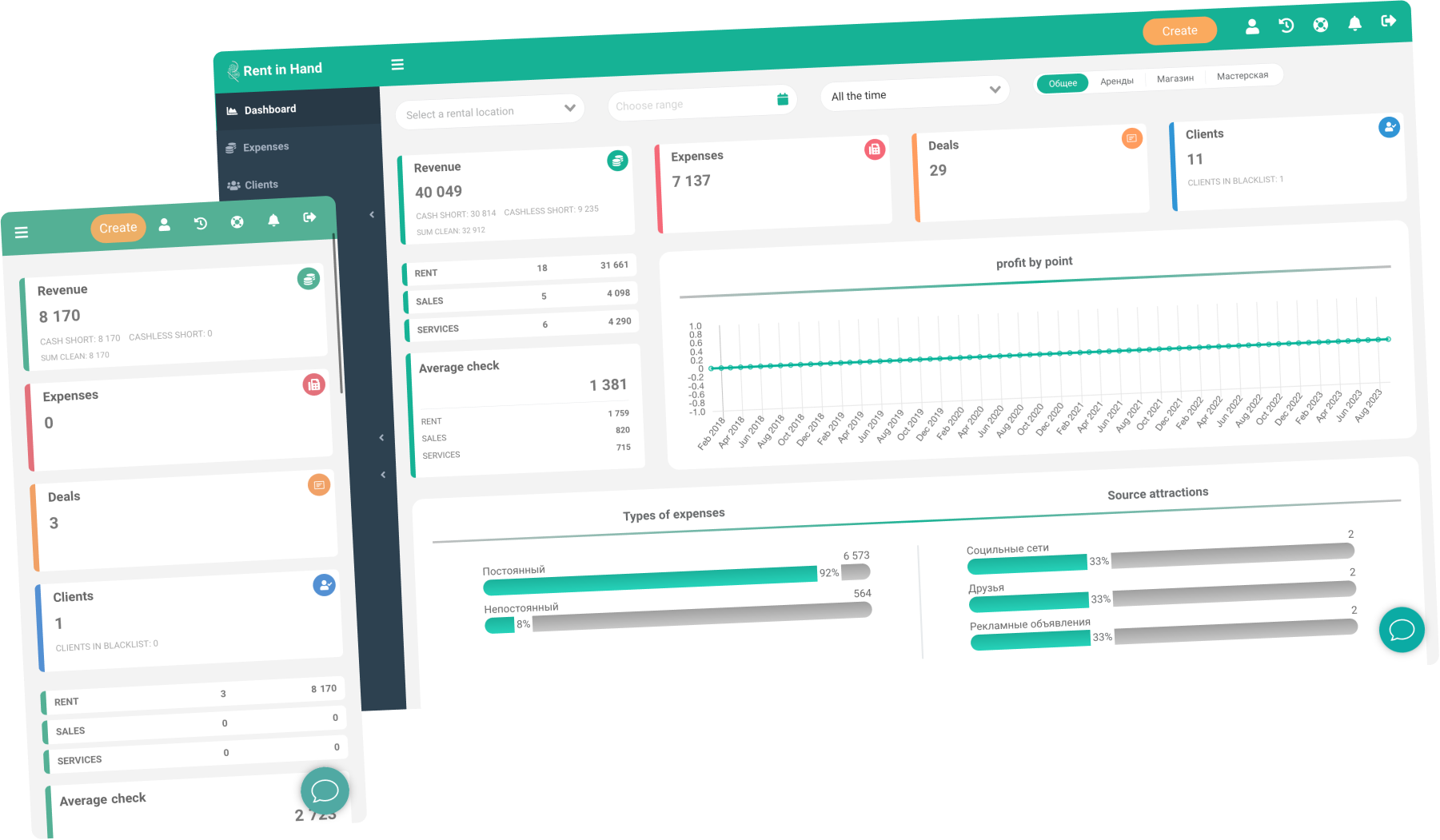
The administrative panel includes the following sections:
- DashboardVisual analytics
- ExpensesTake into account all costs
- CustomersCustomer base
- EmployeesManage access, assign salaries. Monitor the work of employees
- AppliancesTrack all inventory movements
- Calendar RentVisual rental calendar
Short training video
Configuration
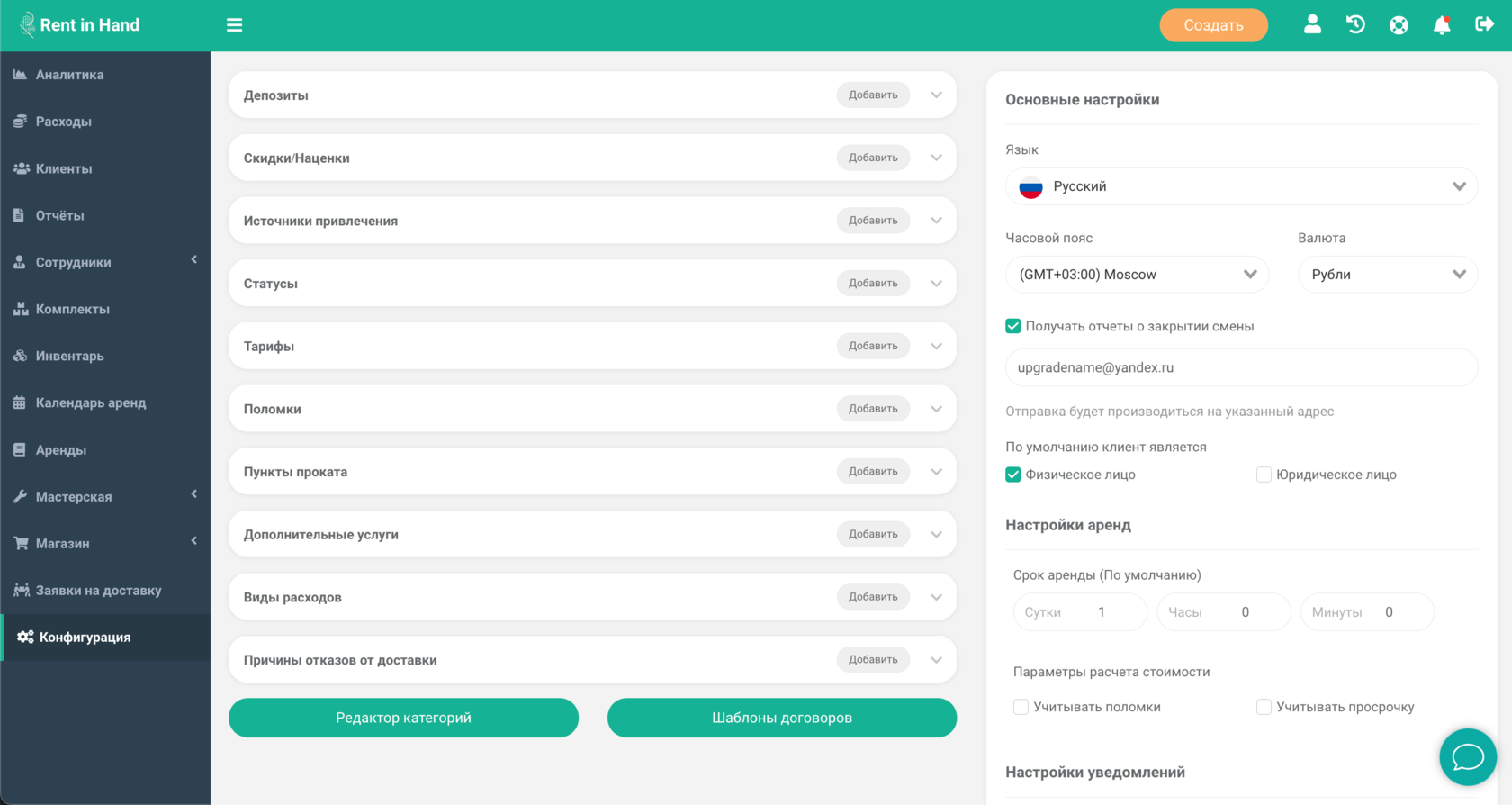
Dashboard
- Schedule of cash receipts
- Summary table by rental point, with number of rentals and average check
- Monthly rental income
- Monthly number of rentals
- Daily attendance schedule
- Revenue schedule
- History of employee shifts, shows open and closing shifts
- The most profitable inventory
- The most effective employee
- Widget with general statistics reflecting the number of employees, rental offices, inventory and customers
- Number of rentals for today
- Today's income
- Table showing the condition of inventory and its availability at rental points
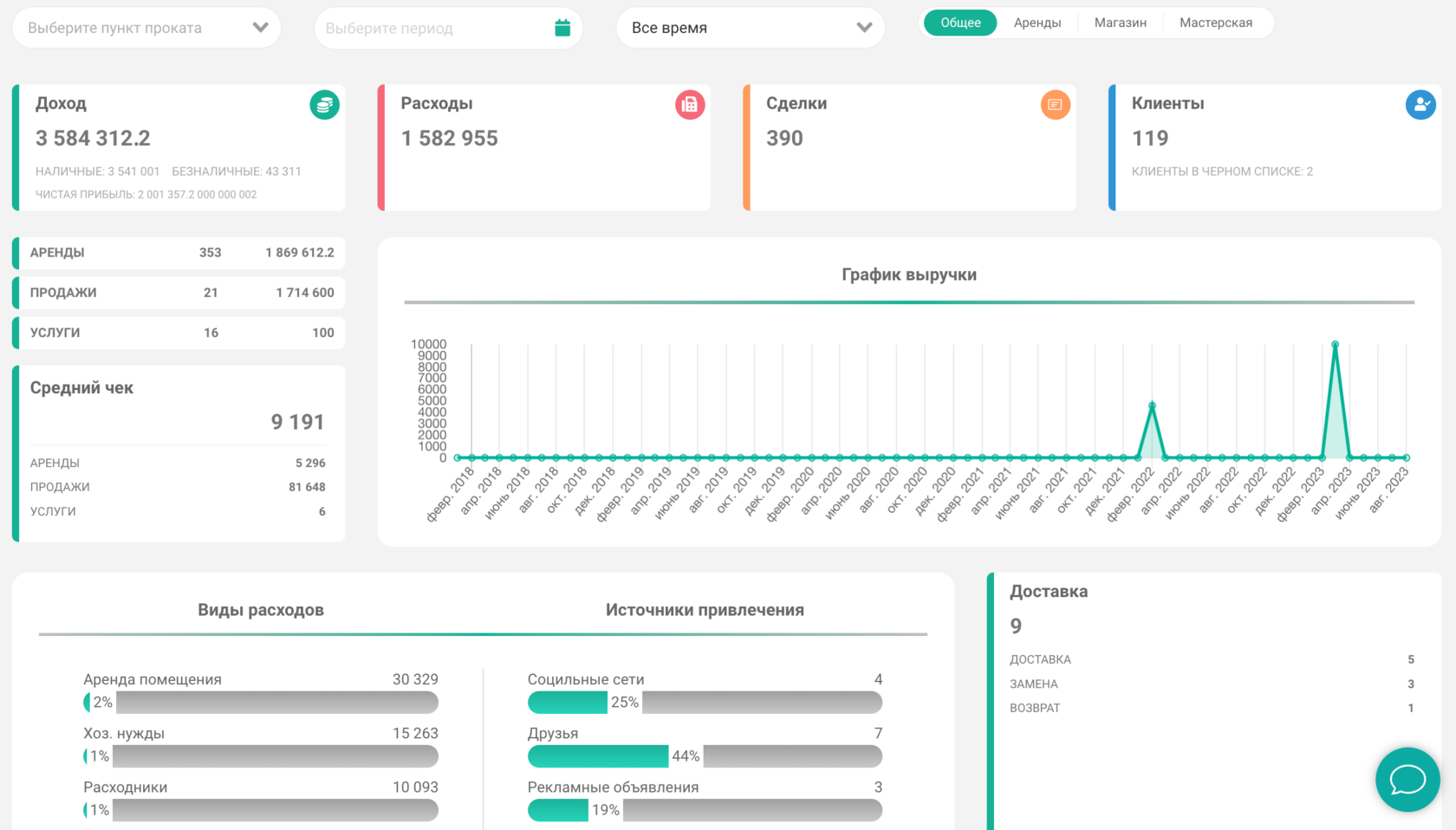
Main sections

To make a rent, we have created a convenient logical menu with a sequence of registration: first the inventory is selected, then the client is selected, it is added in just a few seconds with the help of a search. If the visitor comes for the first time, his profile is filled in in 10-15 seconds.
Next, if desired and necessary, the source of attraction is specified, the deposit provided is selected and the rental time is specified (you can add a promotional code and choose a discount) after which the calculator automatically shows the rental cost. The payment window records the payment made. It can be either partial (prepaid) or full, at your request.
Click the "design" button and it's ready.
Once the lease is issued, it is highlighted in the rental list. To print the contract, go to it and press the seal. To close it, you also need to go in and click on the button to close the lease. It's simple.
Creation of rent
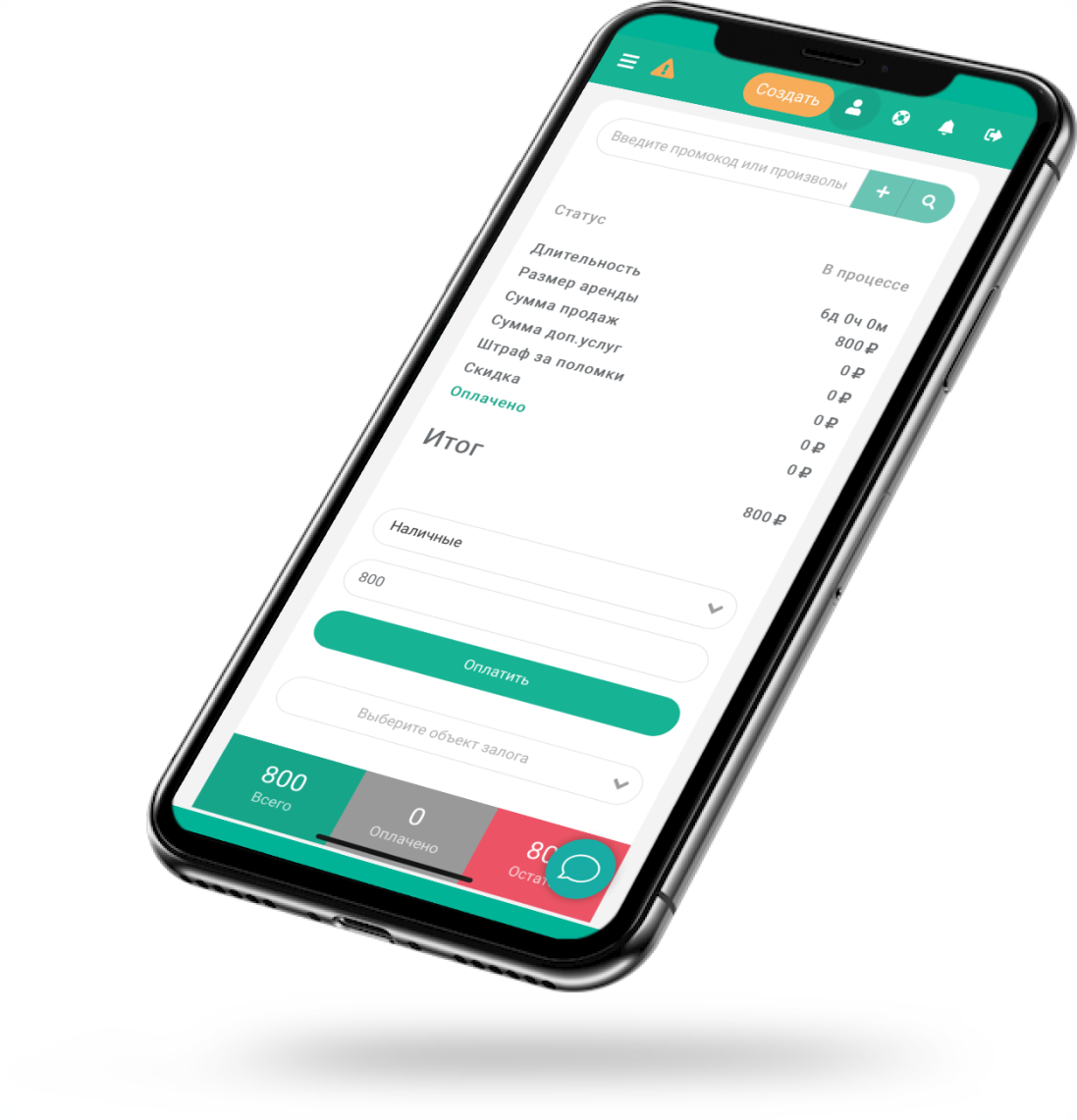

Benefits of using our rental and rental accounting service
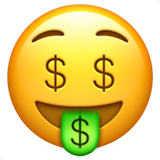

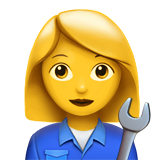


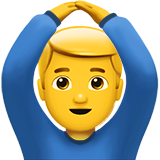
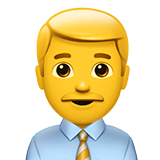
Price
















The results of the implementation of the Rent in Hand service in numbers

Still in doubt?
If you have been looking for a rental software or a rental accounting software that will help you automate rental and rental accounting, we suggest you consider our solution.